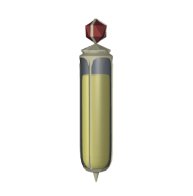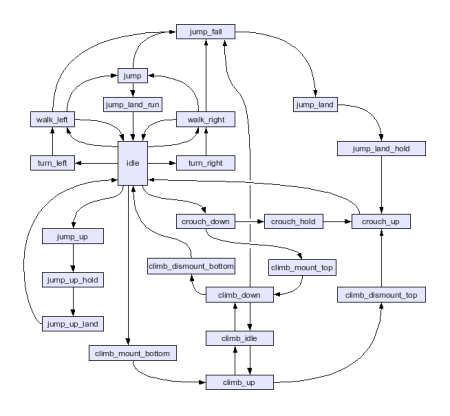I’ve gone back and forth on how to handle the game inventory, what kinds of items will be collected, what significance they will hold, etc. At first I was thinking along the lines of “standard RPG fair” in which the character finds and equips various pieces of inventory (clothing, accessories, weapons). This implied an equipment management system along with a means of representing what is equipped. This could be as simple as putting items into named slots (head, body, legs, etc) or as advanced as a “paper doll” style system (see Ultima VII and the like). Of course, the fun in finding and equiping inventory (for me at least) is seeing the change in your character’s appearance (Diablo II did a nice job). A paper doll system I could probably pull off, but an endless variety of character appearances is beyond my skill and/or time right now.
So I’ve decided to simplify things, and put more of an emphasis on collecting and using items. Of course, in accordance with “standard rpg fair”, defeated enemies will occasionally drop items, and some will be found in treasure chests. However, some will be discovered by completing non-obvious puzzles, others will be found by hunting around the screen for a clickable, interactive piece of scenery (eg a loose brick in the wall, or a movable painting). Some items will be decorative (treasure), others will be practical (eg boosting stats). The effects of items will not always be spelt out, but a short descriptive history of the item will provide some clues.
I like the idea of a changable appearance, so maybe I’ll work in a small number of “suits” for the main character to keep things interesting (perhaps enabled as part of the narrative, or by finding and using a particular item).



 Posted by Peter
Posted by Peter